 |
|


01-03-2007, 04:46 AM
|
|
Hummer Guru
|
|
Join Date: Sep 2005
Posts: 2,980
|
|
 Screen Shot!
Screen Shot!
How do you do screen shots? - mac/apple 
thanks.... I did a few times before but I forgot now. |

01-03-2007, 04:57 AM
|
 |
Hummer Guru
|
|
Join Date: Dec 2006
Posts: 2,195
|
|
 Re: Screen Shot!
Re: Screen Shot!
hit the Prt Sc button. But remember it captures all whats on the screen so you might have to put the pic on to photoshop or paint to just cut out what you want but there ya go!
__________________
2003 H1 HMCS: Ocean Blue Metallic, Grey Leather Interior
2010 H3 Alpha: Canyon Metallic, Cashmere Interior
2017 VW Jetta S
2012 Cessna 182T Skylane
used to have: 2007 base H3 Slate Blue
/''T''|[___|___]
[---T--L -OlllllllO-]
()_)"""()_)/"**"\)_)
|

01-03-2007, 04:57 AM
|
 |
Hummer Guru
|
|
Join Date: May 2006
Location: florida
Posts: 2,606
|
|
 Re: Screen Shot!
Re: Screen Shot!
Quote:
|
Originally Posted by The Green Lantern
How do you do screen shots? - mac/apple  |
Open Virtual PC > Load Windows > Open On-Screen Keyboard > Press "psc" > Paste into MS Paint > Save > Done.  |

01-03-2007, 04:58 AM
|
 |
Hummer Guru
|
|
Join Date: Dec 2006
Posts: 2,195
|
|
 Re: Screen Shot!
Re: Screen Shot!
Woops forgot to read the mac/apple part thats how you do it for Windos it might be the same button though not sure. Sorry about that one but if it works!!!
__________________
2003 H1 HMCS: Ocean Blue Metallic, Grey Leather Interior
2010 H3 Alpha: Canyon Metallic, Cashmere Interior
2017 VW Jetta S
2012 Cessna 182T Skylane
used to have: 2007 base H3 Slate Blue
/''T''|[___|___]
[---T--L -OlllllllO-]
()_)"""()_)/"**"\)_)
|

01-03-2007, 04:59 AM
|
|
Hummer Guru
|
|
Join Date: Sep 2005
Posts: 2,980
|
|
 Re: Screen Shot!
Re: Screen Shot!
Quote:
|
Originally Posted by 3Hummer
hit the Prt Sc button. But remember it captures all whats on the screen so you might have to put the pic on to photoshop or paint to just cut out what you want but there ya go!
|
Found it!!!
http://www.intermedia.net/support/kb/default.asp?id=923
thanks |

01-03-2007, 05:10 AM
|
 |
Hummer Guru
|
|
Join Date: Dec 2006
Posts: 2,195
|
|
 Re: Screen Shot!
Re: Screen Shot!
No porblem, glad to help out whenever i can!
__________________
2003 H1 HMCS: Ocean Blue Metallic, Grey Leather Interior
2010 H3 Alpha: Canyon Metallic, Cashmere Interior
2017 VW Jetta S
2012 Cessna 182T Skylane
used to have: 2007 base H3 Slate Blue
/''T''|[___|___]
[---T--L -OlllllllO-]
()_)"""()_)/"**"\)_)
|

01-03-2007, 05:20 AM
|
 |
Hummer Messiah
|
|
Join Date: Feb 2003
Location: Federal penitentiary
Posts: 21,046
|
|
 Re: Screen Shot!
Re: Screen Shot!
Go to a command prompt. Type format c:\*.* and press <enter>. Then, response with "Y" to all prompts.
__________________
<({O})>
Fishing Again.
|

01-03-2007, 05:28 AM
|
|
Hummer Guru
|
|
Join Date: Sep 2005
Posts: 2,980
|
|
 Re: Screen Shot!
Re: Screen Shot!
Ok I tried the directions of the link above but it's not workin', I can't find the shots that I took....  |

01-03-2007, 05:28 AM
|
 |
Hummer Guru
|
|
Join Date: May 2006
Location: florida
Posts: 2,606
|
|
 Re: Screen Shot!
Re: Screen Shot!
Quote:
|
Originally Posted by CO Hummer
Go to a command prompt. Type format c:\*.* and press <enter>. Then, response with "Y" to all prompts.
|
Hey, that didn't take a screen shot, liar. Wait...something is happen now, let's see if it wor |

01-03-2007, 05:47 AM
|
 |
Hummer Messiah
|
|
Join Date: Feb 2003
Location: Federal penitentiary
Posts: 21,046
|
|
 Re: Screen Shot!
Re: Screen Shot!
Quote:
|
Originally Posted by dеiтайожни
Hey, that didn't take a screen shot, liar. Wait...something is happen now, let's see if it wor
|
Well that's the end of that snoab dork. 
__________________
<({O})>
Fishing Again.
|

01-03-2007, 05:55 AM
|
 |
Hummer Guru
|
|
Join Date: Oct 2005
Location: I CAN BARELY SEE THE ROAD...
Posts: 4,624
|
|
 Re: Screen Shot!
Re: Screen Shot!
Quote:
|
Originally Posted by CO Hummer
Go to a command prompt. Type format c:\*.* and press <enter>. Then, response with "Y" to all prompts.
|

__________________
 Black Sheep Hummer Squadron Black Sheep Hummer Squadron ( CenCal Chapter - Me, Myself, and I )
"OBAMA......Making Jimmy Carter LOOK GOOD!"
|

01-03-2007, 06:37 AM
|
 |
Hummer Messiah
|
|
Join Date: Nov 2002
Location: PDX
Posts: 2,367,817
|
|
 Re: Screen Shot!
Re: Screen Shot!
Quote:
|
Originally Posted by The Green Lantern
How do you do screen shots? - mac/apple 
thanks.... I did a few times before but I forgot now. |
Don't you have Grab? |

01-03-2007, 08:41 AM
|
 |
Hummer Guru
|
|
Join Date: Jan 2005
Location: Dallas, TX USA
Posts: 2,314
|
|
 Re: Screen Shot!
Re: Screen Shot!
rofl 
Quote:
|
Originally Posted by dеiтайожни
Open Virtual PC > Load Windows > Open On-Screen Keyboard > Press "psc" > Paste into MS Paint > Save > Done.  |
|

01-03-2007, 09:31 PM
|
|
Hummer Professional
|
|
Join Date: Jul 2004
Location: Leduc, Alberta, Canada
Posts: 375
|
|
 Re: Screen Shot!
Re: Screen Shot!
In OS X, press Apple-Shift-3 to take a screen shot. It saves it to the desktop as Picture1.png, Picture2.png, etc. Use Preview to open it and save it in a different format, if you want. Apple-Shift-4 will change your cursor to a crosshair and you can drag across the screen to take a screen shot of a specific portion of the screen.
Hope this helps.
|

01-03-2007, 09:58 PM
|
 |
Hummer Authority
|
|
Join Date: Mar 2006
Location: Chicago, IL
Posts: 1,086
|
|
 Re: Screen Shot!
Re: Screen Shot!
Quote:
|
Originally Posted by dеiтайожни
Open Virtual PC > Load Windows > Open On-Screen Keyboard > Press "psc" > Paste into MS Paint > Save > Done.  |
 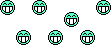 |
| Thread Tools |
Search this Thread |
|
|
|
| Display Modes |
 Linear Mode Linear Mode
|
 Posting Rules
Posting Rules
|
You may not post new threads
You may not post replies
You may not post attachments
You may not edit your posts
HTML code is Off
|
|
|
All times are GMT +1. The time now is 06:10 PM.
|




![]() Screen Shot!
Screen Shot!


![]() Re: Screen Shot!
Re: Screen Shot!

![]() Re: Screen Shot!
Re: Screen Shot!



![]() Re: Screen Shot!
Re: Screen Shot!

![]() Re: Screen Shot!
Re: Screen Shot!

![]() Re: Screen Shot!
Re: Screen Shot!

![]() Re: Screen Shot!
Re: Screen Shot!

![]() Re: Screen Shot!
Re: Screen Shot!


![]() Re: Screen Shot!
Re: Screen Shot!

![]() Re: Screen Shot!
Re: Screen Shot!


![]() Re: Screen Shot!
Re: Screen Shot!

 Black Sheep Hummer Squadron
Black Sheep Hummer Squadron

![]() Re: Screen Shot!
Re: Screen Shot!


![]() Re: Screen Shot!
Re: Screen Shot!



![]() Re: Screen Shot!
Re: Screen Shot!

![]() Re: Screen Shot!
Re: Screen Shot!


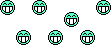

 Posting Rules
Posting Rules