 |
|


04-23-2007, 11:42 PM
|
 |
Hummer Guru
|
|
Join Date: Jan 2005
Location: Dallas, TX USA
Posts: 2,314
|
|
 (Geek)Fried my dam mother board
(Geek)Fried my dam mother board
Ok, here is the background on what happened.
I "was" running XP Pro 32bit OS great supporting 3 monitors for over a year with my HP xw8200 workstation. I had several different primary video cards in this PC and previous PCs and this setup worked great. I "was" using an old Voodoo3 PCI video card in a pci slot as my secondary video card to support the 3rd monitor. Again, all "was" well and working great in that config.
Well, I decided to move to XP Pro 64 Bit OS and put in a new drive etc.. and installed the OS. OS went in fine but I noticed that the the 3rd monitor had no video - then realized that the Voodoo card was not supported nor would ever be as it didnt have any 64bit drivers available.
So, I started trying a couple of different newer PCI video cards as secondary cards to support my 3rd monitor.
Yesterday's config that blew me up:
1 x BFG Nvidia 8800 768 meg PCI-Express video card.
1 x ATI VisionTek 1300 PCI card
Installed said secondary ATI card (booted up fine with both video cards in the PC) and after the OS detected the card and the drivers were installed. I rebooted. After that the OS would blue screen and reboot while attempting to boot. Did this many times and I tried to use "Last known good" and it still blue screened and rebooted. (arg)
I shut down the PC and took out the ATI card and tried a gforce 5200 PCI card in the secondary slot and when I attempted to power on the PC the computer would no longer post (aka would not show the BIOS screen).
I tried different PCI slots to no avail as I could NOT get video regardless.
I then took out the secondary card and tried to boot with just my primary BFG 8800 in the PC. Nope, nothing, nada no video not even the BIOS.
I then took all video cards out and tried a different old PCI card (Asus Generic) and got no video or bios.
Tried other PCI and PCI express video cards and got nothing.
Called HP and confirmed the worst - the mother board was fried and they are sending me a new one overnight (yay for HP).
Has ANYONE sucessfully installed and ran TWO newer video cards in a XP Pro 64bit OS?
If so please post which cards and what types (IE Pci, PCI-E, AGP, Etc)
|

04-23-2007, 11:53 PM
|
 |
Hummer Guru
|
|
Join Date: Sep 2003
Posts: 2,089
|
|
 Re: (Geek)Fried my dam mother board
Re: (Geek)Fried my dam mother board
I do know that the ATI 64bit video drivers are lacking and I've been told to make sure to stay with nVidia chipset for the 64bit xp........I would suggest sticking with the same chipset when running dual video cards.
All that swithching in and out of video cards without having a static strap on must have got your motherboard.......
__________________
"moonie" 
Last edited by BlueTJCO : 04-24-2007 at 12:00 AM.
|

04-23-2007, 11:53 PM
|
 |
Hummer Guru
|
|
Join Date: May 2006
Location: florida
Posts: 2,606
|
|
 Re: (Geek)Fried my dam mother board
Re: (Geek)Fried my dam mother board
Get a Mac.
|

04-24-2007, 01:20 AM
|
 |
Hummer Guru
|
|
Join Date: Jan 2005
Location: Dallas, TX USA
Posts: 2,314
|
|
 Re: (Geek)Fried my dam mother board
Re: (Geek)Fried my dam mother board
Never used a static strap (prolly should) as i alway touch the case to discharge any static before I touch anything inside.
Also, I am running dual 64 bit xeons - never liked the AMDs (heat related)
Anyways, now i contemplate if I have the bawls to try this again with my new motherboard that will come in tomorrow... or just leave it be with only 1 video card in there.
Here is the layout of the slots on this HP board...
------- PCI
-------- PCI-Express (the BFG 8800 gfx card was here)
------- PCI
---- PCI-Express x8 prime (wtf)
---------- PCI-X 133 (wtf) (the voodoo card was in this slot)
---------- PCI-X 100 (wtf)
---------- PCI-X 100 (wtf)
|

04-24-2007, 01:25 AM
|
 |
Hummer Messiah
|
|
Join Date: Nov 2002
Location: PDX
Posts: 2,367,817
|
|
 Re: (Geek)Fried my dam mother board
Re: (Geek)Fried my dam mother board
|

04-24-2007, 03:58 PM
|
 |
Hummer Guru
|
|
Join Date: Sep 2003
Posts: 2,089
|
|
 Re: (Geek)Fried my dam mother board
Re: (Geek)Fried my dam mother board
Quote:
|
Originally Posted by bparker
Never used a static strap (prolly should) as i alway touch the case to discharge any static before I touch anything inside.
Also, I am running dual 64 bit xeons - never liked the AMDs (heat related)
Anyways, now i contemplate if I have the bawls to try this again with my new motherboard that will come in tomorrow... or just leave it be with only 1 video card in there.
Here is the layout of the slots on this HP board...
------- PCI
-------- PCI-Express (the BFG 8800 gfx card was here)
------- PCI
---- PCI-Express x8 prime (wtf)
---------- PCI-X 133 (wtf) (the voodoo card was in this slot)
---------- PCI-X 100 (wtf)
---------- PCI-X 100 (wtf)
|
I would try it again. Just be careful to discharge and static elec before you begin and make sure the PC is powered off before switching the video cards in and out. I'm sure you know this but ya never know...........
Microsoft has a site that you can check the compatability on all video cards for the 64bit O/S........maybe look at that...........
__________________
"moonie" 
|

04-24-2007, 04:01 PM
|
 |
Hummer Guru
|
|
Join Date: Sep 2003
Posts: 2,089
|
|
 Re: (Geek)Fried my dam mother board
Re: (Geek)Fried my dam mother board
Quote:
|
Originally Posted by DRTYFN
|
Ummmmm......actually quality PC's bring major excitement........My HTPC can serve music to any room in my house, while recording live TV (HDTV Quality), while sending a movie to Molly's room, and I'm still able to check in here on it......  ..........
__________________
"moonie" 
|

04-24-2007, 05:35 PM
|
|
Hummer Professional
|
|
Join Date: Jun 2006
Posts: 373
|
|
 Re: (Geek)Fried my dam mother board
Re: (Geek)Fried my dam mother board
Discharging static to the case works to an extent but the surface charge can reappear at harmful levels immediately. Those harmful levels won't even display a spark when you touch the case but they are enough to take out a board.
Unwrap a pack of crackers or a music CD and notice the thin wrapper clings to your hand but when you touch ground it doesn't spark?
That's enough surface charge to fry your board. Get a wrist strap, make something yourself or at least work barefoot anytime you're dealing with boards. Just make damn sure there is no power active anywhere.
Of course the rules for working around HV are pretty much the exact opposite  |
| Thread Tools |
Search this Thread |
|
|
|
| Display Modes |
 Linear Mode Linear Mode
|
 Posting Rules
Posting Rules
|
You may not post new threads
You may not post replies
You may not post attachments
You may not edit your posts
HTML code is Off
|
|
|
All times are GMT +1. The time now is 05:15 PM.
|




![]() (Geek)Fried my dam mother board
(Geek)Fried my dam mother board

![]() Re: (Geek)Fried my dam mother board
Re: (Geek)Fried my dam mother board

![]() Re: (Geek)Fried my dam mother board
Re: (Geek)Fried my dam mother board

![]() Re: (Geek)Fried my dam mother board
Re: (Geek)Fried my dam mother board

![]() Re: (Geek)Fried my dam mother board
Re: (Geek)Fried my dam mother board

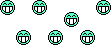


![]() Re: (Geek)Fried my dam mother board
Re: (Geek)Fried my dam mother board

![]() Re: (Geek)Fried my dam mother board
Re: (Geek)Fried my dam mother board

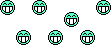

..........

![]() Re: (Geek)Fried my dam mother board
Re: (Geek)Fried my dam mother board


 Posting Rules
Posting Rules