 |
|


02-04-2007, 10:59 PM
|
 |
Elcova Rookie
|
|
Join Date: Feb 2007
Location: Centreville
Posts: 6
|
|
 Re: H2 camera installation
Re: H2 camera installation
NICSH
 |

02-07-2007, 12:04 AM
|
 |
Hummer Professional
|
|
Join Date: Aug 2005
Location: Northern Va,
Posts: 340
|
|
 Re: H2 camera installation
Re: H2 camera installation
Thanks, When are you going to do yours?
__________________
------------------------------------------------------------------------
03 Black Lux
03 Custom Chopper
96 Road King
82 Vette
|

02-07-2007, 02:00 AM
|
 |
Hummer Veteran
|
|
Join Date: May 2005
Location: Norman, OK
Posts: 87
|
|
 Re: H2 camera installation
Re: H2 camera installation
All you need to do is put in one normal 12v relay.
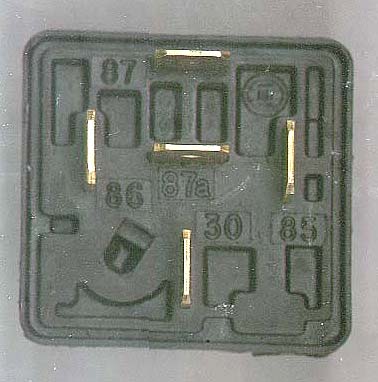
The connections are:
85 negative
86 12v + that gets hot when you flip a switch
87 12v +
87a 12v + that gets hot when you put it in reverse
30 goes to the 12v + of the screen (normally 87a and 30 would be the same wire connected together)
Under normal circumstances the reverse light will turn on the screen. If you want to see it while driving, flip the switch and it will come on but not backfeed to the reverse lights.
It works like a charm, I have it wired up this way. I have the same camera but with the little screen that attaches to the windshield. The switch and relay is inside the overhead console. No problem. |

02-07-2007, 08:20 AM
|
|
Hummer Veteran
|
|
Join Date: Jul 2006
Location: Eastern PA
Posts: 149
|
|
 Re: H2 camera installation
Re: H2 camera installation
__________________
2005 SUT: Firemist Red/Ebony; LUX; Sunroof; Uplevel Chrome Pkg; NAV; Air Suspension; Remote Start; Superchip; Volant CAI & MAF; 2006 Chrome SE Wheels & Front Brushguard; Front & Rear Cameras & Park Sensors With Audible Alarms & Digital Displays; Custom Tiger Stripe Interior Panels & Steering Wheel By OEMDASH; Bassani SS Exhaust; Wet Okole Seat Covers; Defenderworx Chrome Billet Tow Loops & Side Air Vents; HotShot System
1970 Pontiac Trans AM
2000 Mercedes SL500 AMG Sport
2006 C280 4Matic
|

02-12-2007, 03:43 PM
|
 |
Hummer Professional
|
|
Join Date: Aug 2006
Location: miami, Fl.
Posts: 286
|
|
 Re: H2 camera installation
Re: H2 camera installation
i was in the process of using that pac adapter for the stock headunit for a similar setup but couldn't get it to ork properly. Did you install it yourself?
I ask because its kinda tricky, i guess, however, not very difficult. I could get the image to return back to normal with the adapter. The screen would shift, blink, roll around on the screen, thus not allowing the stock nav functions to be utilized. I'm not sure if it was defective but i just returned it and considered that its just a "ok" product.
got any feedback on that unit? thanks!
|

02-12-2007, 04:25 PM
|
 |
Hummer Professional
|
|
Join Date: Nov 2005
Location: N.H. SEACOAST
Posts: 289
|
|
 Re: H2 camera installation
Re: H2 camera installation
Quote:
|
Originally Posted by obzidian
i was in the process of using that pac adapter for the stock headunit for a similar setup but couldn't get it to ork properly. Did you install it yourself?
I ask because its kinda tricky, i guess, however, not very difficult. I could get the image to return back to normal with the adapter. The screen would shift, blink, roll around on the screen, thus not allowing the stock nav functions to be utilized. I'm not sure if it was defective but i just returned it and considered that its just a "ok" product.
got any feedback on that unit? thanks!
|
I installed mine last year and worked fine and have not read of anyone having problems..... |

02-13-2007, 12:12 AM
|
 |
Hummer Professional
|
|
Join Date: Aug 2006
Location: miami, Fl.
Posts: 286
|
|
 Re: H2 camera installation
Re: H2 camera installation
well, i guess im the only idiot that got the install wrong!! 
i haven't tried after the initial attempt, however, i was at it for about 6-8hrs and i couldn't get it to work. Maybe it was a bad unit, but i gave up on it...
im thinkin of going to a pioneer Z1 and see what i can with that.. |

02-13-2007, 09:57 PM
|
 |
Hummer Professional
|
|
Join Date: Aug 2005
Location: Northern Va,
Posts: 340
|
|
 Re: H2 camera installation
Re: H2 camera installation
it is a very easy install for the pac unit i actually had to install it twice after my first head unit took a dive. i removed it and sent it back got the new unit and installed it in there and no problems. the directions are pretty straight forward.
on the other hand the avic-z1 is also a nice unit but you will have to bypass some things if you want the unit to play when not in park.
check out this site
http://www.avic411.com
you can find some great info on all the pioneer units
__________________
------------------------------------------------------------------------
03 Black Lux
03 Custom Chopper
96 Road King
82 Vette
|
| Thread Tools |
Search this Thread |
|
|
|
| Display Modes |
 Linear Mode Linear Mode
|
 Posting Rules
Posting Rules
|
You may not post new threads
You may not post replies
You may not post attachments
You may not edit your posts
HTML code is Off
|
|
|
All times are GMT +1. The time now is 11:55 AM.
|




![]() Re: H2 camera installation
Re: H2 camera installation


![]() Re: H2 camera installation
Re: H2 camera installation

![]() Re: H2 camera installation
Re: H2 camera installation
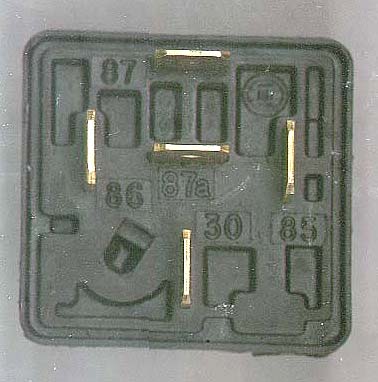

![]() Re: H2 camera installation
Re: H2 camera installation





![]() Re: H2 camera installation
Re: H2 camera installation

![]() Re: H2 camera installation
Re: H2 camera installation

![]() Re: H2 camera installation
Re: H2 camera installation


![]() Re: H2 camera installation
Re: H2 camera installation

 Posting Rules
Posting Rules