I just finished installing the American International Neucleus NC-X2i in my 2006 H2. After much research I found this little gem that you could install in less than 10 minutes. With full Text and iPod function over the iPod using the radio and steering wheel controls. There are no special labels that you need for the play list like on other units out there you can also use the iPods controls as well. This is not some poor quality RF solution either. This is a high sound quality wired in pre amp level adapter. As a bonus you also get an auxiliary input that you can hook up your DVD sound to or other pre amp source to.
This write up will show the installation on a H2 with Nav and XM. This install is the same for the single and 6 disk in dash as well. Read the install instructions that come with the Neucleus NC-X2i and the NC-GM32T harness. I have no affiliation with American International and I?m sharing the install experience that I had. Do this at your own risk.
The only parts that you well need are the Neucleus NC-X2i and the NC-GM32T harness. You will also need a few zip ties.

I will now go into the details of this quick install. You will need only one tool for this a 9/32 socket to remove the three screws at the bottom of the glove box. Start out by removing the three screws at the bottom of the glove box. You will find the XM unit right behind the glove box.

Here is the XM unit. You need to remove the top plug buy first pulling out the blue clip about 1/8?on the plug and then push the little locking lever down while pulling the plug out.
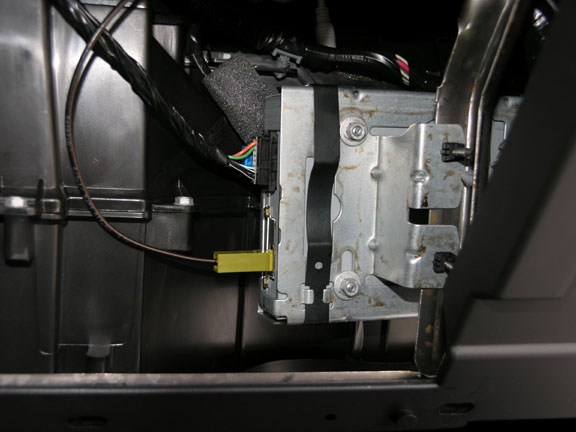
Using the NC-GM32T harness, take the plug that you just removed from the XM unit and plug it into the harness. Now plug the harness into the XM unit.

It should now look like this.

What I did was wrap the Neucleus NC-X2i in a piece of foam like this.

Next plug the Neucleus NC-X2i into the harness. Route the iPod cord to were you want the iPod to be. I mounted my iPod in the left side of the glove box you may want it to be somewhere else. Now plug the iPod cord into the Neucleus NC-X2iIt will look something like this.

Now tuck the Neucleus NC-X2i and its cords away like this. IMPORTANT turn on your radio but don?t touch the radio controls for a few minutes while the radio learns the Neucleus NC-X2i.
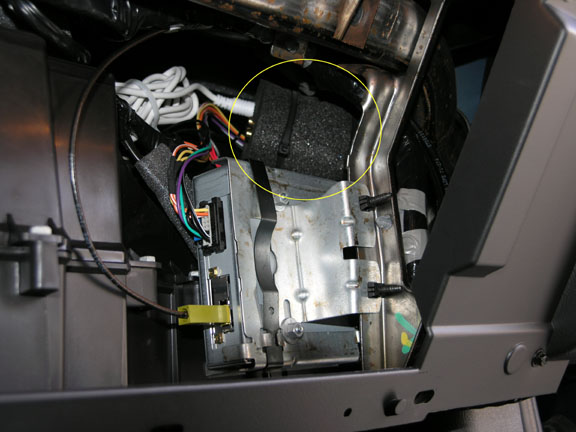
While your waiting reinstall the glove box. Plug in your iPod.

That is all that there is to it. By using the preset button #1 you can now toggle between iPod, Aux in and XM mode.



I used three different iPods a 15gig 3G, 60 gig 5G video and a 4gig Nano. They all worked well I did note that the older 3G was a little slower (a small delay when changing songs using the radios controls) than the two newer iPods. I did talk to American Internationals customer service and they were a very helpful and knew there product. I don?t think that there is a better solution at this time for this application. I will be posting update to this as needed.
As far as I know this is the same install for most GM SUV?s and trucks.
I hope this has helped some of you H2 owners.






![]() Ultimate iPod adaptor and 10Min install
Ultimate iPod adaptor and 10Min install


 Posting Rules
Posting Rules