 |
|


11-07-2005, 08:56 PM
|
|
|
|
Join Date: Oct 2005
Posts: 19
|
|
f5fstop,
Since your are the guy with all answers, Do you have some documentation demonstrates how to get at the stock XM Radio above the glove compartment. I removed the glove compartment door, but that doesn't get me all of the way there.
The reason I am asking is that I want to use the stock XM Radio antenna on my pioneer XM Radio receiver.
Thanks for your help.
|

11-07-2005, 08:56 PM
|
|
|
|
Join Date: Oct 2005
Posts: 19
|
|
f5fstop,
Since your are the guy with all answers, Do you have some documentation demonstrates how to get at the stock XM Radio above the glove compartment. I removed the glove compartment door, but that doesn't get me all of the way there.
The reason I am asking is that I want to use the stock XM Radio antenna on my pioneer XM Radio receiver.
Thanks for your help.
|

11-07-2005, 09:11 PM
|
 |
Hummer Guru
|
|
Join Date: Jul 2005
Location: Idaho
Posts: 4,744
|
|
Remove the instrument panel (I/P) compartment door. (5 screws)
Remove the right I/P outer trim cover (cover on the end of the I/P). (Two pushpins under where the door closes, then it is held in place with some plastic retainers. Just grip and pull...after the two pushpins are removed.)
Unfold the service panel located above the I/P compartment door.
Remove the screws retaining the digital radio receiver to the I/P structure. Then remove receiver.
DO NOT PRY or slide the electrical lever release, just press it to release the large connector with two wires (I believe two wires).
For the other connector, remove the connector position securing device, then remove the connector.
__________________
Black Sheep Hummer Squadron
(ME TOO)
|

11-25-2006, 09:13 AM
|
|
|
 Re: XM Radio access??
Re: XM Radio access??
Sorry for jumping in, but I have the same problem, and would appreciate some clarifications. By I/P compartment door, do you mean the glove compartment door? Is the service panel the airbag panel? How do you unfold it, by pressing from behind the I/P? I am sorry if these are simple questions, but I don't want to break anything. Thanks.
|

11-25-2006, 02:09 PM
|
 |
Hummer Guru
|
|
Join Date: Jul 2005
Location: Idaho
Posts: 4,744
|
|
 Re: XM Radio access??
Re: XM Radio access??
Quote:
|
Originally Posted by f5fstop
Remove the instrument panel (I/P) compartment door. (5 screws) - AKA; Glove box door
Remove the right I/P outer trim cover (cover on the end of the I/P - this is the cover the door closes against that is one the end of the I/P). (Two pushpins under where the door closes, then it is held in place with some plastic retainers. Just grip and pull...after the two pushpins are removed.)
Unfold the service panel located above the I/P compartment door. After the door is removed, look up and you will see a flap type panel, just fold it back IT IS NOT AN AIR BAGRemove the screws retaining the digital radio receiver to the I/P structure. Then remove receiver.
DO NOT PRY or slide the electrical lever release, just press it to release the large connector with two wires (I believe two wires).
For the other connector, remove the connector position securing device, then remove the connector.
|
You are not messing with the air bags, you are below the air bag. If you see any YELLOW connector do NOT touch or disconnect; that will be an air bag connector.
__________________
Black Sheep Hummer Squadron
(ME TOO)
|

01-28-2007, 08:29 AM
|
 |
Hummer Messiah
|
|
Join Date: Nov 2002
Location: PDX
Posts: 2,367,817
|
|
 Re: XM Radio access??
Re: XM Radio access??
Quote:
|
Originally Posted by comph
Sorry for jumping in, but I have the same problem, and would appreciate some clarifications. By I/P compartment door, do you mean the glove compartment door? Is the service panel the airbag panel? How do you unfold it, by pressing from behind the I/P? I am sorry if these are simple questions, but I don't want to break anything. Thanks.
|
Quote:
|
Originally Posted by f5fstop
Remove the instrument panel (I/P) compartment door. (5 screws)
Remove the right I/P outer trim cover (cover on the end of the I/P). (Two pushpins under where the door closes, then it is held in place with some plastic retainers. Just grip and pull...after the two pushpins are removed.)
Unfold the service panel located above the I/P compartment door.
Remove the screws retaining the digital radio receiver to the I/P structure. Then remove receiver.
DO NOT PRY or slide the electrical lever release, just press it to release the large connector with two wires (I believe two wires).
For the other connector, remove the connector position securing device, then remove the connector.
|
The answer was right above you. You're just excited to be here. 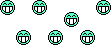

|

01-28-2007, 02:13 PM
|
 |
Hummer Veteran
|
|
Join Date: Jan 2007
Posts: 45
|
|
 Re: XM Radio access??
Re: XM Radio access??
I was also thinking of replacing my stock head unit with a Pioneer Z2 system, but is it compatable with the XM unit already built into my vehicle? I know sometimes manufactures like to use proprietary connectiors/signals and such. Thanks again!
__________________
2007 H3 Midnight Blue, Adventure pkg
|

01-28-2007, 02:44 PM
|
 |
Hummer Guru
|
|
Join Date: Jul 2005
Location: Idaho
Posts: 4,744
|
|
 Re: XM Radio access??
Re: XM Radio access??
Quote:
|
Originally Posted by Wu Jen
I was also thinking of replacing my stock head unit with a Pioneer Z2 system, but is it compatable with the XM unit already built into my vehicle? I know sometimes manufactures like to use proprietary connectiors/signals and such. Thanks again!
|
The Z1 required the Pioneer XM unit; can't speak for the Z2 since it is not out yet, but I would bet it will require a pioneer XM.
__________________
Black Sheep Hummer Squadron
(ME TOO)
|

01-29-2007, 04:07 AM
|
|
Hummer Veteran
|
|
Join Date: Aug 2006
Posts: 53
|
|
 Re: XM Radio access??
Re: XM Radio access??
I pulled the radio out and on the right side above the glove box was the XM Tuner. I just reached in and unpluged. Not sure if my 06 is different than any other model, but very simple especially in you are replacing the radio.
just my 2 cent.
|

01-29-2007, 11:58 AM
|
 |
Hummer Guru
|
|
Join Date: Jul 2005
Location: Idaho
Posts: 4,744
|
|
 Re: XM Radio access??
Re: XM Radio access??
Same, but you cannot remove the unit without removing the glove box and the covering flap.
__________________
Black Sheep Hummer Squadron
(ME TOO)
|

01-29-2007, 01:45 PM
|
|
Hummer Veteran
|
|
Join Date: Aug 2006
Posts: 53
|
|
 Re: XM Radio access??
Re: XM Radio access??
Quote:
|
Originally Posted by f5fstop
Same, but you cannot remove the unit without removing the glove box and the covering flap.
|
You are right about that. Is there a market for the XM Tuner? |

01-30-2007, 09:39 AM
|
|
Elcova Rookie
|
|
Join Date: Jan 2006
Location: Freedom, CA
Posts: 9
|
|
 Re: XM Radio access??
Re: XM Radio access??
I took out my XM tuner an easier way is to take down the glove box then right under the air bag there are two holes in the plastic and just pull it down and unbolt the xm tuner
|
| Thread Tools |
Search this Thread |
|
|
|
| Display Modes |
 Linear Mode Linear Mode
|
 Posting Rules
Posting Rules
|
You may not post new threads
You may not post replies
You may not post attachments
You may not edit your posts
HTML code is Off
|
|
|
All times are GMT +1. The time now is 02:58 PM.
|




![]()

![]()

![]()
![]() Re: XM Radio access??
Re: XM Radio access??

![]() Re: XM Radio access??
Re: XM Radio access??

![]() Re: XM Radio access??
Re: XM Radio access??
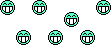

![]() Re: XM Radio access??
Re: XM Radio access??

![]() Re: XM Radio access??
Re: XM Radio access??

![]() Re: XM Radio access??
Re: XM Radio access??

![]() Re: XM Radio access??
Re: XM Radio access??

![]() Re: XM Radio access??
Re: XM Radio access??

![]() Re: XM Radio access??
Re: XM Radio access??

 Posting Rules
Posting Rules