 |
|


06-05-2007, 10:33 PM
|
|
Hummer Veteran
|
|
Join Date: Oct 2005
Location: WA
Posts: 82
|
|
 H3 in-dash computer installed
H3 in-dash computer installed
I thought folks here might be interested in a little project I've been working on for a while to replace my head unit with a computer to handle music, nav, camera duties and more.
Some of the advantages of building this system over an OEM or after market system include: - Graphic design ? It seems every other nav system is blue. Blue graphics look great, but unfortunately the H3 doesn?t have any anywhere else in the cabin, and thus looks out of place. So I designed an interface that made use of the yellow, red, and white colors that are used elsewhere. I also utilized fonts and other design elements from the HUMMER logo. In fact, I wanted something that looked more OEM than the OEM.
- Topographical mapping and tracking. I used TOPO! for this.
- Wireless synchronization of music database. In my driveway I just press a button to download any new songs from my home computer. It?s also used to update other software, including navigation maps.
- Sirius radio that shows what?s currently playing on all stations, and song info that isn?t limited to 16 characters (or some other small limit).
- Gesture interface. A quick an easy way to skip a track or change stations without taking my eyes off the road.
- No nag screen for the nav.
- Volume knob. Most nav system use push buttons for volume... I hate that.
- 0-lux backup camera. I used a backup camera with IR LED's to produce a clear image in complete darkness.
- Extra spotting camera. Installed underneath the chassis aimed at the front wheels, to reduce need for a spotter when off-roading. (coming soon)
Hardware:
Intel Core Duo processor
iBase MB899 mini-ITX motherboard
DSATX automotive power supply for motherboard
DS12V automotive power supply for amp
Xenarc 7? LCD touchscreen 700TSV
Mechatroniks chassis
Alpine Sirius Radio tuner SIR-ALP1 with MithJS interface board
Peripheral GMAH24B for retaining OnStar
Phidget encoder (for volume knob control)
Volume knob from stock head unit
Backup camera
GlobalSat USB GPS antenna
Seagate 100GB 2.5? hard drive
Software:
Windows XP Pro
Road Runner - Thanks Guino!
CFX skin as a base - Thanks b8bboi and Proximo!
iGuidance
TOPO!
These two pictures show the completed install. Note the volume knob lifted from the original head unit, where it was used for tone control. The rubberized texture and color of the knob matches the other knobs in the cabin, such as the A/C and vent position knobs. I was also able to perfectly match the color and texture of the screen bezel with the plastic surrounding the A/C vents at the top of the picture.


Here are some screen caps of the various functions:
The startup screen. In the upper right corner is the clock and below that, ?ONLINE? illuminates when I?m in range of my home wireless network. The icon on the bottom right is a button for synchronizing with my home computer.

Selecting the WEATHER button above takes you to the current weather screen. It is updated automatically if online.

It also features a 5-day forecast screen.

On the main menu bar on the left, MEDIA is for the library of mp3?s.

RADIO is for Sirius satellite radio. Currently there is no AM/FM radio, but I can add it if I ever feel I miss it (I don?t think I will). The FAV button on the bottom cycles through lists of favorite stations. The name of the list is at the top, ?Jeff?. SAT: and TER: show the strength of the satellite and terrestrial signals respectively.

Road Runner embeds the iGuidance program natively. I?ve used quite a few nav systems, and am pretty happy with iGuidance. It uses NavTeq maps, which I have found to be more accurate in my area, as opposed to TeleAtlas. When navigating a route, I can be in MEDIA or RADIO, and for each turn, it will automatically switch back to NAV, lower the music, speak the direction, and then return to MEDIA or RADIO when I?ve completed the turn.

TOPO! integration works quite well, also. I had to make some custom AutoIt scripts to pull it off. The ?+? and ?-? at the bottom are for zooming in and out. ?TRK? will start plotting your position with a red line (example shown). ?FIND? will pull up the screen that searches for landmarks. ?OSK? is an On-Screen Keyboard for typing in what you want to search for.

The backup camera is enabled whenever the truck is put in reverse. The Xenarc display has an AV2 composite input that it will switch to automatically whenever there is a signal on it. So I simply power the camera off the backup light leads. That way the camera powers up and provides a signal whenever I?m in reverse.

Anyone who is more interested in the construction details can check out http://www.mp3car.com/vbulletin/show...-computer.html |

06-05-2007, 10:42 PM
|
 |
Hummer Authority
|
|
Join Date: May 2005
Location: Redmond, WA
Posts: 1,423
|
|
 Re: H3 in-dash computer installed
Re: H3 in-dash computer installed
make me one
__________________
Drive it like you rented it!!!!
(with insurance)
|

06-05-2007, 10:46 PM
|
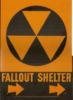 |
Hummer Professional
|
|
Join Date: May 2007
Location: Cheyenne WY
Posts: 280
|
|
 Re: H3 in-dash computer installed
Re: H3 in-dash computer installed
Wow incredible!!!! How much did it cost to put together?
|

06-05-2007, 10:46 PM
|
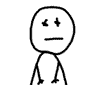 |
Hummer Authority
|
|
Join Date: Apr 2006
Location: Illinois
Posts: 1,129
|
|
 Re: H3 in-dash computer installed
Re: H3 in-dash computer installed
Very cool! Great job!
 |

06-05-2007, 10:54 PM
|
 |
Hummer Guru
|
|
Join Date: Dec 2005
Location: In a FREE U.S.A. where Marxism, Socialism & Communism is not allowed !
Posts: 5,485
|
|
 Re: H3 in-dash computer installed
Re: H3 in-dash computer installed
Quote:
|
Originally Posted by Mr_Pat
Wow incredible!!!! How much did it cost to put together?
|
I'm guessing it cost him at least $99...
__________________
REMEMBER
History, be it in 1 Year, 10 Years, a Hundred Years or One Thousand, will show that those people who voted for John McCain in the United States Presidental Election of 2008 were true patriots...
|

06-05-2007, 11:03 PM
|
|
|
 Re: H3 in-dash computer installed
Re: H3 in-dash computer installed
Amazing, but I don't know the cost....
|

06-05-2007, 11:03 PM
|
|
Hummer Veteran
|
|
Join Date: Oct 2005
Location: WA
Posts: 82
|
|
 Re: H3 in-dash computer installed
Re: H3 in-dash computer installed
Quote:
|
Originally Posted by RubHer Yellow Ducky
I'm guessing it cost him at least $99...
|
Not if you get it at Pep Boys 
I lost track of the cost, but if I did it right from the beginning I'd say a little over $2k. Alas, I bought a lot of wrong or uneeded stuff. I also underestimated the cost of the little things you don't think of, like wire, fasteners, tools, etc. I even had to buy a whole new soldering station because my old one wasn't cutting it with the SMT chips in the amps. |

06-05-2007, 11:05 PM
|
 |
Hummer Professional
|
|
Join Date: Oct 2005
Location: Maple Valley,Wa
Posts: 339
|
|
 Re: H3 in-dash computer installed
Re: H3 in-dash computer installed
Thats just amazing....

Very impressive.. now make it into a self install kit and make yourself some serious $$$ on Ebay
__________________
07 H2 SUT Glacier Blue - Limited Edition  08 H3 ALPHA Carbon Black
08 H3 ALPHA Carbon Black
Dear GM: PLEASE SELL ME AN HX
|

06-05-2007, 11:21 PM
|
|
Hummer Veteran
|
|
Join Date: Oct 2005
Location: WA
Posts: 82
|
|
 Re: H3 in-dash computer installed
Re: H3 in-dash computer installed
Quote:
|
Originally Posted by Mark805
Thats just amazing....

Very impressive.. now make it into a self install kit and make yourself some serious $$$ on Ebay |
Mark, good to see you're still slumming it over here in the H3 section  I was keeping an eye out for your new rig at the Cabin Creek Hummer Happening, but didn't spot it. Were you there?
Actually the StreetDeck folks are already pretty far along on that idea... http://store.mp3car.com/Mp3Car_Infil..._p/sdk-014.htm I experimented with this software but it wasn't quite right for what I wanted to do, but I think it will be someday soon. |

06-05-2007, 11:49 PM
|
 |
Hummer Authority
|
|
Join Date: May 2006
Location: Arvada, CO
Posts: 1,139
|
|
 Re: H3 in-dash computer installed
Re: H3 in-dash computer installed
__________________
2007 slate blue 5spd w/ adventure package. Still pretty much stock ... dammit
Last edited by Wisha Haddan H3 : 06-06-2007 at 12:05 AM.
|

06-06-2007, 12:14 AM
|
 |
Hummer Guru
|
|
Join Date: May 2005
Location: Virginia Beach
Posts: 5,081
|
|
 Re: H3 in-dash computer installed
Re: H3 in-dash computer installed
|

06-06-2007, 12:16 AM
|
 |
Hummer Authority
|
|
Join Date: Mar 2006
Location: Chicago, IL
Posts: 1,086
|
|
 Re: H3 in-dash computer installed
Re: H3 in-dash computer installed
Thats a sweet setup. Great job!  Submit your design to GM, Hummer, maybe it'll become optional sometime. 
Last edited by marin8703 : 06-06-2007 at 12:22 AM.
|

06-06-2007, 12:21 AM
|
 |
Banned
|
|
Join Date: Jan 2006
Location: Central Florida
Posts: 413
|
|
 Re: H3 in-dash computer installed
Re: H3 in-dash computer installed
|

06-06-2007, 12:41 AM
|
|
Hummer Veteran
|
|
Join Date: Oct 2005
Location: WA
Posts: 82
|
|
 Re: H3 in-dash computer installed
Re: H3 in-dash computer installed
Quote:
|
Originally Posted by Wisha Haddan H3
|
Thanks. Yes, I monitored the temps from the LCD for a while, but now I don't, to reduce clutter. I went on a long trip on a 100 deg. day and it seemed fine. I noticed it does get quite warm behind the dash. I think the LCD is the biggest heat generator. However, I have it set to alarm 50 deg. C and shut down at 60 deg. C, which is pretty conservative and it doesn't really get close to that. When I had it on the bench the CPU fan never even turns on it, the case fan kept it cool enough. In the tight quarters, though, the cpu fun does run quite a bit, but seems to do a fine job. The Core Duo proc is pretty low power. |

06-06-2007, 03:15 AM
|
 |
Hummer Veteran
|
|
Join Date: Jul 2006
Location: Bay Area, CALIF
Posts: 151
|
|
 Re: H3 in-dash computer installed
Re: H3 in-dash computer installed
Quote:
|
Originally Posted by JeffW
Thanks. Yes, I monitored the temps from the LCD for a while, but now I don't, to reduce clutter. I went on a long trip on a 100 deg. day and it seemed fine. I noticed it does get quite warm behind the dash. I think the LCD is the biggest heat generator. However, I have it set to alarm 50 deg. C and shut down at 60 deg. C, which is pretty conservative and it doesn't really get close to that. When I had it on the bench the CPU fan never even turns on it, the case fan kept it cool enough. In the tight quarters, though, the cpu fun does run quite a bit, but seems to do a fine job. The Core Duo proc is pretty low power.
|
cool stuff, now how much for hardware and how much for labor ?
__________________
06 H3 Boulder gray,
Adv. Pack, Chrome Pack, Chrome Step Assist, Chrome fuel cover, Chrome Hood with handle, Chrome air intake, Chrome side marker light, Oem Brushguard, Tow Package, Factory Mudflaps Front/Back, XM Radio, OnStar ... more to come
|

06-06-2007, 03:40 AM
|
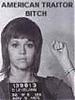 |
Hummer Authority
|
|
Join Date: Oct 2005
Location: Atlantic City NJ
Posts: 1,453
|
|
 Re: H3 in-dash computer installed
Re: H3 in-dash computer installed
Man That rocks... !!
Now all you gotta do is take orders from us lazzy 3'er's who want one..
 |

06-06-2007, 04:35 AM
|
 |
Hummer Authority
|
|
Join Date: Aug 2006
Location: Oregon
Posts: 1,055
|
|
 Re: H3 in-dash computer installed
Re: H3 in-dash computer installed
That is really cool! Are you able to easily update/add mp3's to the hard drive? Sorry, just reread original post and got my answer.
__________________
06 Slate Blue, manual, Adv. Pkg., Monsoon, sunroof, brushguard, rock rails, ucp, tow pkg, K&N intake, underhood air compressor, Warn Lights, Spider rear Diff. cover
Black Sheep Hummer Squadron
|

06-06-2007, 06:26 AM
|
 |
Hummer Professional
|
|
Join Date: Oct 2005
Location: Maple Valley,Wa
Posts: 339
|
|
 Re: H3 in-dash computer installed
Re: H3 in-dash computer installed
Quote:
|
Originally Posted by JeffW
Mark, good to see you're still slumming it over here in the H3 section  I was keeping an eye out for your new rig at the Cabin Creek Hummer Happening, but didn't spot it. Were you there? |
Yes, I was there in the morning session. I went on the "experienced" ride. It was actually pretty fun until i let my girlfriend drive part of it (Got my first scratches  ) But if i hear "Torque is your friend" one more time I am gonna go postal.
But once again I had a great time. After the event I went exploring on some of the logging roads out there and actually found a pretty good spot to access the Yakima River to toss my fly line.
Back to your system... I am really impressed with this setup you got. Now have it look for unsecure wifi and cruise the net too!
__________________
07 H2 SUT Glacier Blue - Limited Edition  08 H3 ALPHA Carbon Black
08 H3 ALPHA Carbon Black
Dear GM: PLEASE SELL ME AN HX
|

06-06-2007, 06:30 AM
|
|
Hummer Guru
|
|
Join Date: Jul 2005
Posts: 4,123
|
|
 Re: H3 in-dash computer installed
Re: H3 in-dash computer installed
WOW.......just, wow!! 
That is just incredibly cool!
__________________
|

06-06-2007, 07:17 AM
|
 |
Hummer Authority
|
|
Join Date: Nov 2006
Location: SL,UT
Posts: 1,197
|
|
 Re: H3 in-dash computer installed
Re: H3 in-dash computer installed
Quote:
|
Originally Posted by Sewie
WOW.......just, wow!! 
That is just incredibly cool! |
X2 that is amazing!
__________________
Black Sheep Hummer Squadron 
|
| Thread Tools |
Search this Thread |
|
|
|
| Display Modes |
 Linear Mode Linear Mode
|
 Posting Rules
Posting Rules
|
You may not post new threads
You may not post replies
You may not post attachments
You may not edit your posts
HTML code is Off
|
|
|
All times are GMT +1. The time now is 11:53 AM.
|




![]() H3 in-dash computer installed
H3 in-dash computer installed








![]() Re: H3 in-dash computer installed
Re: H3 in-dash computer installed

![]() Re: H3 in-dash computer installed
Re: H3 in-dash computer installed

![]() Re: H3 in-dash computer installed
Re: H3 in-dash computer installed


![]() Re: H3 in-dash computer installed
Re: H3 in-dash computer installed
![]() Re: H3 in-dash computer installed
Re: H3 in-dash computer installed

![]() Re: H3 in-dash computer installed
Re: H3 in-dash computer installed


![]() Re: H3 in-dash computer installed
Re: H3 in-dash computer installed



![]() Re: H3 in-dash computer installed
Re: H3 in-dash computer installed

 I was keeping an eye out for your new rig at the Cabin Creek Hummer Happening, but didn't spot it. Were you there?
I was keeping an eye out for your new rig at the Cabin Creek Hummer Happening, but didn't spot it. Were you there?
![]() Re: H3 in-dash computer installed
Re: H3 in-dash computer installed





![]() Re: H3 in-dash computer installed
Re: H3 in-dash computer installed


![]() Re: H3 in-dash computer installed
Re: H3 in-dash computer installed
 Submit your design to GM, Hummer, maybe it'll become optional sometime.
Submit your design to GM, Hummer, maybe it'll become optional sometime.

![]() Re: H3 in-dash computer installed
Re: H3 in-dash computer installed




![]() Re: H3 in-dash computer installed
Re: H3 in-dash computer installed





![]() Re: H3 in-dash computer installed
Re: H3 in-dash computer installed

![]() Re: H3 in-dash computer installed
Re: H3 in-dash computer installed


![]() Re: H3 in-dash computer installed
Re: H3 in-dash computer installed

![]() Re: H3 in-dash computer installed
Re: H3 in-dash computer installed
 I was keeping an eye out for your new rig at the Cabin Creek Hummer Happening, but didn't spot it. Were you there?
I was keeping an eye out for your new rig at the Cabin Creek Hummer Happening, but didn't spot it. Were you there? ) But if i hear "Torque is your friend" one more time I am gonna go postal.
) But if i hear "Torque is your friend" one more time I am gonna go postal. 

![]() Re: H3 in-dash computer installed
Re: H3 in-dash computer installed


![]() Re: H3 in-dash computer installed
Re: H3 in-dash computer installed



 Posting Rules
Posting Rules