 |
|


08-08-2006, 10:56 PM
|
 |
Hummer Guru
|
|
Join Date: Jul 2005
Location: Idaho
Posts: 4,744
|
|
 Pioneer AVIC-Z1 Install
Pioneer AVIC-Z1 Install
Some have asked for it, so here it is. It is long, and there are very few photos.
First, let me give thanks to the following for their input; not only by answering a ton of questions to help me decide to purchase the Pioneer, but also for their ideas, suggestions and hints on aiding the installation of the NAV unit.
HummerNewbie
Mark805
BuzzH3
Agriv8r
Hope I didn't forget anyone.
Prior to starting installation, I soldered all the wires between the Peripheral adapter and the radio.
Grounds (EXCEPT FOR THE CAMERA),
Hot leads (B+ - yellow, and Acc ? Red), etc.,
Speaker wires,
Amp signal wire,
Mute wire,
Illumination wire with Z1 adapter in place,
Chime Adapter from Peripheral.
The camera ground and hot are connected to the box, so it is best to just butt connect the ground wire for the camera splitter box after it is installed and the wire is run under the dash. The power wires for the camera have an inline fuse that you can separate, so you can solder this wire into the ACC wires, and still run the hot wire under the dash.
Radio Removal:
1. Apply the park brake, and place the transmission lever in 1st gear. (This allows room for the center trim panel to be removed, and for a place to sit the NAV unit during install.)
2. Using a small plastic tool (a heavy plastic spoon or knife will do), insert it at the top of the center trim panel, where it is fitted to the I/P cover (just above the A/C vents).
3. Pull back on the plastic tool, to allow your hands to get behind the panel, and then pull it back. It is held in place by six fasteners; no screws.
4. Don?t pull too far back, you have to disconnect the following connectors:
Hazard flasher switch connector,
4/4 indicator switches? connector,
HVAC switch connectors at the bottom,
Accessory plugs connectors,
Any off-road or roof mounted lights that might be installed.
NOTE: There are HVAC connectors, one gray, and one black that are interchangeable between connections. However, the back of the trim panel identifies where the black and gray connectors are inserted into the trim panel.
5. Remove the four screws retaining the radio, remove the radio outward, disconnect the 24-pin and the 12-pin connectors, AM/FM antenna wire, and completely remove the radio.
Rear camera install:
The wiring harness from the camera contains four wires, two grounds (one for power and one for the camera signal), one ignition hot wire, and the camera signal wire. They all end in a 4-pin, non-waterproof connector; therefore, in my opinion, it has to end inside the passenger compartment, away from the elements, where it plugs into a small splitter box. The splitter box splits out the wires from the camera into a hot/ground wires and one wire with RCA connectors on both ends.
My original idea was to run the wire under the vehicle, on top of the left frame rail. I tried this, but the wire was not long enough to reach into the vehicle from the engine compartment.
Camera Mounting and wire routing:
1. Cleaned off the top of the trailer hitch, and allowed it to dry.
2. Mounted the camera to the bracket.
3. Pulled the cover off the two-sided tape on the bracket and pressed it into place.

4. I then secured the camera and bracket to the trailer hitch with a large tie strap.
5. I installed about six feet of automotive black conduit to the camera wire harness for protection.
6. Routed the harness and conduit to the left of the camera, through the slot next to the trailer hitch connector.

7. Pulled the conduit and harness up, and tie strapped it to the trailer hitch harness.
8. Routed the wire over to the left rear corner. (Keep as far away from the muffler as possible.
9. I tie strapped the camera harness to the small factory harness in the left rear corner, under the car.
10. Lower the left rear seat back.
11. Slide the driver?s seat fully forward.
12. Remove the kick panel molding.
13. Remove the front sill molding.
14. Remove the center sill molding (note: the front sill molding must be removed in order to remove the rear sill molding). Both moldings are just a pull and remove type.
15. At the rear of the vehicle, I pulled the left rear lower compartment trim panel away from the vehicle; I did NOT remove it totally. All I wanted was access to the left rear part of the vehicle.
16. With the panel back, you will notice a square corner with a large square hole. Inside this chamber is an oval hole toward the front of the vehicle. Drop your fish wire down this hole, and the wire will come out under the vehicle.
17. Attach the camera wire that was left under the left rear corner of the vehicle to this fish wire and pull up through the holes out into the rear compartment area.
18. I then fished the wire toward the front of the vehicle, behind the lower trim panel and then under the carpeting. (At this point, I realized the camera wire would not make it to under the I/P.)
19. I installed the camera splitter box under the very rear of the left driver?s seat track. With a power seat, there is no interference with the seat operation; can?t say so for a manual seat, so check first.
20. I then did a small slit in the carpet right next to where the splitter box is mounted.
21. I then fished the camera wire under the carpeting and plugged it into the splitter box.
22. I then fished the three wires (power/ground/camera signal) through the slit in the carpet toward the outside of the vehicle.
23. I ran the three wires under the edge of the carpeting, up the kick panel, over the steering column, and into the radio area.
24. I installed the rear compartment trim panel; make sure to pull the outer weather seal over the trim panel (for reference look at the right weather-strip to trim panel that was not touched.
25. Installed the rear sill molding. Make sure to route the shoulder harness on the outside of the trim panel when installing.
Do not install the kick panel or driver?s door sill molding at this time.
__________________
Black Sheep Hummer Squadron
(ME TOO)
|

08-08-2006, 10:57 PM
|
 |
Hummer Guru
|
|
Join Date: Jul 2005
Location: Idaho
Posts: 4,744
|
|
 Re: Pioneer AVIC-Z1 Install
Re: Pioneer AVIC-Z1 Install
Reverse Backup Signal Wire (VIOLET/WHITE): (used to turn on the camera automatically in reverse):
1. Remove the screw cover from the A-pillar trim molding (it just snaps out).
2. Remove the Phillips screw.
3. Pull the molding toward the inside of the vehicle, and upward to remove from vehicle.
NOTE: If you have side air curtains, there is no problem removing the A-pillar molding. The inflater module and all the electrical contacts for the side air curtain are in the back, by the C-pillar. Only thing in the A-pillar for the side air curtain is the tie down strap, attached to the frame. Do I need to say, ?Do not mess with this strap??
4. Look for a brown wire in the harness. If you have two brown wires, then you have to check which brown wire is the reverse signal wire from the trans selector. I used a voltmeter and a pin, and tapped both wires. With the ignition On, move the trans lever into Reverse. The correct wire will show battery voltage in reverse, zero voltage in any other gear.
5. Using the little connector that is attached to the Violet/white wire, splice this wire into the brown reverse signal input wire. Note, the violet/white wire has a resistor in line for the new head unit.
6. Route the wire down, inside the kick panel, over the steering column to the radio area.
If you are installing the microphone wire under the A-pillar molding, now is the time to do so.
Vehicle Speed Sensor Wire (Pink):
On some early model H3s, the dark green/white speed signal wire is in the 12-pin connector at the radio. It is located in terminal E of that connector. However, be careful, terminal H of the same connector also has a dark green/white wire that is the signal in from the XM radio receiver. If you look at the connector end, terminal E is noted in the illustration.

If the speed signal wire is not in the connector:
1. Remove the right kick panel.
2. You will see a large connector in the kick panel area.
3. Look at terminal A8, there should be a dark green/white wire on one side of the connector and nothing on the other side. This is your speed signal wire.
Tap into the speed signal wire:
4. When you locate the speed signal wire, tap into it using the splice in the NAV package.
XM Receiver Install:
Thanks to BuzzH3 for an idea on the location of the XM receiver, the location was perfect. The only thing I added was quarter-inch foam tape to wedge in between the XM receiver and the OnStar module to prevent any chance of rattles. As Buzz stated, just push the small bracket at the bottom slightly forward toward the OnStar module, and the XM receiver slides right into place.
1. Install the XM receiver with the connectors? locations up.
2. Look into the radio location area under the dash and then look to the right. You will see the XM module mounted horizontally. The Greenish square connector toward the rear is the XM antenna you will use for the Pioneer XM receiver. Push on the bottom of this square connector, and pull the connector from the XM box.
3. I then did some modification to the GM XM antenna connector to allow it to attach to the Pioneer XM receiver. I put a slit into one side and snapped it into place. You probably could completely remove the connector (slide out the white terminal device on the green connector) and remove the wire, then insert it into the wire connector that came with the Pioneer XM antenna. I found it not necessary.
4. Attach the XM antenna to the Pioneer XM receiver.
NOTE: If you are installing Sirius, I would guess the installation is the same, and the GM antenna might be able to be used. But I do not know if the receivers are the same size, or the antenna is the same.
__________________
Black Sheep Hummer Squadron
(ME TOO)
|

08-08-2006, 10:57 PM
|
 |
Hummer Guru
|
|
Join Date: Jul 2005
Location: Idaho
Posts: 4,744
|
|
 Re: Pioneer AVIC-Z1 Install
Re: Pioneer AVIC-Z1 Install
Navigation Unit GPS Antenna:
There are two HVAC ducts above where the radio installs. I mounted the GPS antenna to the top side of the right duct.
1. Peeled the plastic off the piece of metal that came with the antenna, and slightly pushing up on the bottom side of the I/P cover, I moved it as far forward as possible, and then pressed it into place on the top of the duct.
2. Positioned the GPS antenna to the metal plate. The antenna is held in place with the magnet on the bottom of the antenna.
NOTE: This will work for the GPS antenna, but will NOT work for XM.
Jumper 3 Serial Data wires:
This is dependent upon the revision level of the Peripheral adapter (if you are using another type of adapter, I cannot help). Older Peripheral adapters required you to splice together, with a jumper wire, the three purple Class 2 serial data wires that were in the two GM wiring harness connectors. Reason was the factory radio received the class 2 circuit and then passed it along to the XM receiver and the OnStar module. The Pioneer head unit does not do this pass-through. Therefore, if you have an older Peripheral adapter you must jumper the two purple wires from pins A1 and A1 of the 24-Pin (GM) connector to the purple wire from Pin G of the 12-pin connector. This allows the Class 2 signals to bypass the head unit and allow the factory XM receiver and the OnStar module the ability to continue communications in the bus circuit.
The latest revision of the Peripheral adapters does not require this jumper wire to be installed. The way to tell is look at the Peripheral 24-pin connector that mates to the GM 24-pin connector and see if there are two purple wires coming out of the connector and being spliced together, with a third purple wire going to the 12-Pin connector. If so, you do not have to jumper the wires on the GM connector.
The adapter I received from CarDomain.com was the latest revision, but the instructions to jumper the GM side of the connectors was included. I contacted Peripheral and they agreed, the jumper wire was not necessary.
Radio Face Plate Installation:
The radio faceplate from Schosche requires trimming of the top inside plastic. I trimmed off approximately 1/8 of an inch. Otherwise, when the NAV unit’s front cover opens/closes it will hang up against this plastic piece. (I used a file, but sandpaper or a Dremel would do the same job.)
I also snapped of the little plastic projections on the bottom of the face plate, to prevent any clearance issues upon installation of the center trim panel.
Pioneer AVIC-Z1 Head Unit Install:
Now the fun really starts…the Nav heat unit installation. This is the time to take a break, have a cold drink, relax, because you are about to shove a big NAV unit into a hole that is packed with more wiring than required by ten factory radios.
1. Position the radio onto the console, in front of the gear shifter; CAUTION, do not scratch the screen, use a towel.
Connect the Peripheral adapter to the 24-pin and 12-pin GM connectors.
2. Connect the pink vehicle speed sensor wire to the pioneer harness.
3. Connect the violet/white reverse signal wire to the Pioneer harness.
4. Butt end the camera ground wire to the grounds you soldered prior to installation.
5. Connect the ground wire to the crosscar beam brace behind the radio area. Just look in and you will see a couple 10mm bolts attaching a brace to the cross car beam. Loosen and slide the ground wire under the bolt, and then tighten.
6. Install the antenna adapter to the vehicle’s AM/FM antenna.
7. Install the microphone lead.
8. Install the NAV GPS lead.
9. Install the XM receiver power/ground connector and the XM signal wire to the XM receiver.
10. Install the signal lead from the XM receiver to the back of the Pioneer NAV unit.
11. Connect the camera’s hot lead to the fuse holder of the wire soldered to the adapter harness.
12. Connect the camera’s signal wire to the signal wire lead from the NAV unit.
13. I attached the chime module to the bracket just above the glove box with two-sided tape.
14. I positioned the super long, thick, XM receiver wire inside the left of the radio opening, just to get it out of the way.
15. I positioned the remaining wires and adapter below where the radio mounts, then slowly slid the NAV unit into the hole, and attached with four screws. If the bracket on the NAV unit does not fit, flush with the I/P, reach behind and move the wire harnesses around until it fits flush. Do not want to cut any wires.
16. Before reassembling the center trim panel, test the unit. Make sure all the attached components such as XM and rear camera operate. Until you call XM to turn on the box, you will get a preview on channel 1 and 0. Channel 0 also gives you the box ID number that you will need for XM.
Test the rear camera, but make sure you follow the instruction manual on setup. You have to turn the feature on via the NAV unit settings screen.
17. Once you feel that everything operates ok, install the center trim panel.
18. Connect all the connectors, and position the panel to the I/P and tap with your hand where the six fasteners are and it will pop into place. Make sure to align the two A/C ducts with the vents in the trim panel.
19. Install the kick panel and sill panel moldings.
Rear Camera View:

Installed:
 These procedures are from the install on my 2006 H3, and from what I have gleaned from viewing the wiring schematics on 2006 vehicles and viewing some of the 2007 wiring schematics, all the wiring has remained the same. However, please understand that GM (as well as any manufacture) will sometimes change wire colors in the same model year, and in future model years. So, if you have any doubt, check for voltage at the wire before connecting a wire from the radio.
These procedures are from the install on my 2006 H3, and from what I have gleaned from viewing the wiring schematics on 2006 vehicles and viewing some of the 2007 wiring schematics, all the wiring has remained the same. However, please understand that GM (as well as any manufacture) will sometimes change wire colors in the same model year, and in future model years. So, if you have any doubt, check for voltage at the wire before connecting a wire from the radio.
You can be pretty sure the wires between the factory radio, adapter and new NAV unit will be the same, since these follow a wiring code for radio power, ground, speaker, etc., wires.
The total time for the install was about 4 hours. I did waste about a half-hour on the wiring for the camera along the top of the frame rail, just to remove it and start over again. So, this install should take someone familiar with automotive wiring and trim panel removal about 3-4 hours.
Any questions, please feel free to PM me, and hopefully, I will be able to answer. For more technical questions, best to contact a professional installer.
__________________
Black Sheep Hummer Squadron
(ME TOO)
|

08-08-2006, 11:49 PM
|
 |
Hummer Authority
|
|
Join Date: Mar 2006
Location: Chicago, IL
Posts: 1,086
|
|
 Re: Pioneer AVIC-Z1 Install
Re: Pioneer AVIC-Z1 Install
awsome write up, thanks alot. i will be installing mine this weekend per your instructions. Im not stupid, i just dont want a 2 and some ton paper weight in my garage after wards  . dont have much experience with car electronics.
must have taken you a while to write this up. this is instruction manual grade material, and better.
Thanks! |

08-09-2006, 12:50 AM
|
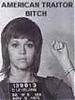 |
Hummer Authority
|
|
Join Date: Oct 2005
Location: Atlantic City NJ
Posts: 1,453
|
|
 Re: Pioneer AVIC-Z1 Install
Re: Pioneer AVIC-Z1 Install
Excellent Tech Artical Doug,
I know a lot of work went into puting that together here. Kudo's to evryone involved.
Now here's a question.. Since I have ordered My 07 H3 with the factory Nav unit... How much Oh a hassel will it be to add the Back Up Camera to it. Did the General Make Provisions to plug in after market gack..?
Also..will I void any warranties by installing this camera as I am interconnecting to the Factory system.
Thanks.
|

08-09-2006, 01:03 AM
|
 |
Hummer Guru
|
|
Join Date: Jul 2005
Location: Idaho
Posts: 4,744
|
|
 Re: Pioneer AVIC-Z1 Install
Re: Pioneer AVIC-Z1 Install
I could do some checking, but right now, I don't know if there is a jack in the back for a rear camera or not. I do know the NAVs on the trucks and large SUVs offer rear cameras, but not sure if it is the same model.
If it was possible to install a camera, the only warranty you could possibly void would be the radio, and I would have to have it fully explained to me what the problem was before I would accept the decision.
__________________
Black Sheep Hummer Squadron
(ME TOO)
|

08-09-2006, 01:04 AM
|
 |
Hummer Guru
|
|
Join Date: Jul 2005
Location: Idaho
Posts: 4,744
|
|
 Re: Pioneer AVIC-Z1 Install
Re: Pioneer AVIC-Z1 Install
Quote:
|
Originally Posted by marin8703
awsome write up, thanks alot. i will be installing mine this weekend per your instructions. Im not stupid, i just dont want a 2 and some ton paper weight in my garage after wards  . dont have much experience with car electronics.
must have taken you a while to write this up. this is instruction manual grade material, and better.
Thanks! |
Just take your time, and double check all the wiring connections prior to soldering or butt ending. The biggest problem I had was positioning all those damn wires out of the way of the head unit. However, there is a ton of room under the radio, and off to the left side, past the metal brace.
__________________
Black Sheep Hummer Squadron
(ME TOO)
|

08-09-2006, 05:01 AM
|
 |
Hummer Authority
|
|
Join Date: Mar 2006
Location: Chicago, IL
Posts: 1,086
|
|
 Re: Pioneer AVIC-Z1 Install
Re: Pioneer AVIC-Z1 Install
anyone figure out a way to input into the headreast dvds. i took a look at the box where the two sets connect, but there are no standard video jacks. there is on unused conector on the box which may be an input or be used as input. anyone done this or know how it can be done??
Thanks!
|

08-09-2006, 05:10 AM
|
 |
Hummer Veteran
|
|
Join Date: Sep 2005
Location: New Jersey
Posts: 88
|
|
 Re: Pioneer AVIC-Z1 Install
Re: Pioneer AVIC-Z1 Install
f5fstop, great details as always. Thanks
|

08-09-2006, 06:23 PM
|
 |
Hummer Guru
|
|
Join Date: Jan 2005
Location: Dallas, TX USA
Posts: 2,314
|
|
 Re: Pioneer AVIC-Z1 Install
Re: Pioneer AVIC-Z1 Install
Nice write up! Would love to have that on mine.
|

08-09-2006, 10:06 PM
|
 |
Hummer Guru
|
|
Join Date: Jul 2005
Location: Idaho
Posts: 4,744
|
|
 Re: Pioneer AVIC-Z1 Install
Re: Pioneer AVIC-Z1 Install
A few backgrounds if anyone is interested.


__________________
Black Sheep Hummer Squadron
(ME TOO)
|

08-10-2006, 04:35 PM
|
 |
Hummer Veteran
|
|
Join Date: Oct 2005
Location: St. Louis, MO
Posts: 173
|
|
 Re: Pioneer AVIC-Z1 Install
Re: Pioneer AVIC-Z1 Install
Excellent write-up. Did it take you longer to write all that up then to do the actual install??
I would agree with the massive amount of wires for the stereo. I think the hardest part of the install was just trying to route all of the wiring. I also have the iPod module so that adds another cable and 2 wires. Fortunately, there is pretty much room in the dash.
I'm curious how well your GPS antenna is working. I'm thinking of moving mine there also. How many satellites are orange on the connections screen?
One thing I have done recently is to add some spacers between the top of the stereo and the trim ring for the dask kit to make it line up with the dash opening a little better. I actually cut some small pieces off of a mouse pad and slid them in there. They were the perfect thickness.
I like where you placed your camera. I think I might move mine there also. I have it over the license plate right now and you just don't get a great view to the passenger side of the vehicle.
__________________
2006 H3 Black Luxury package; Off-Road package; Sunroof; AVIC-Z1/Monsoon; XMNavTraffic; iPod adapter; Rear view camera; Front bumper letters; Splash guards; Mudder floor mats; UC Protection
|

08-11-2006, 03:38 AM
|
 |
Hummer Guru
|
|
Join Date: Apr 2005
Location: Orlando, FL
Posts: 6,358
|
|
 Re: Pioneer AVIC-Z1 Install
Re: Pioneer AVIC-Z1 Install
Excellent writeup. I am just glad that we could help you out for once 
__________________
I don't care about the "Jeep thing"  as long as my mail is on time!!!
Slate Blue H3 Adventure w/sunroof, Monsoon/NAV, DVD and marker lights
|

08-11-2006, 11:02 AM
|
 |
Hummer Guru
|
|
Join Date: Jul 2005
Location: Idaho
Posts: 4,744
|
|
 Re: Pioneer AVIC-Z1 Install
Re: Pioneer AVIC-Z1 Install
Quote:
|
Originally Posted by BuzzH3
Excellent write-up. Did it take you longer to write all that up then to do the actual install??
I would agree with the massive amount of wires for the stereo. I think the hardest part of the install was just trying to route all of the wiring. I also have the iPod module so that adds another cable and 2 wires. Fortunately, there is pretty much room in the dash.
I'm curious how well your GPS antenna is working. I'm thinking of moving mine there also. How many satellites are orange on the connections screen?
One thing I have done recently is to add some spacers between the top of the stereo and the trim ring for the dask kit to make it line up with the dash opening a little better. I actually cut some small pieces off of a mouse pad and slid them in there. They were the perfect thickness.
I like where you placed your camera. I think I might move mine there also. I have it over the license plate right now and you just don't get a great view to the passenger side of the vehicle.
|
GPS is working great, it appears every time I have checked (about three times), I am getting 5+ satellites (max is eight for this system, I believe). For ground movement all you really need is three (for altitude correction you require four, but this unit does not require altitude correction). So far, with the reception, and the fact that it has software that locks on to the roads, it appears to be very accurate. Only thing I have noticed is in the book it says your vehicle is in the center of the arrow, and it appears to me, my vehicle locations is really at the front of the arrow.
When sitting at a red light, the arrow is right at the cross road. This is very minor.
Just make sure to use the metal plate to help the signal strength. Like I said in my writeup, this will work with GPS, but not with XM. GPS satellites sweep from north to south, back to north, while XM satellites are only in the southeast and southwest in a set orbit.
You can change the route using way points as in my other GPS units which is great for avoiding certain cities on a cross-country trip. Just add a few way points on a different route, and it will route you back on the original course or deviate you via a different route.
Today, I'm going to study the POIs.
"One thing I have done recently is to add some spacers between the top of the stereo and the trim ring for the dask kit to make it line up with the dash opening a little better."
Mine seems to line up great. I found out if the inside of the vehicle is really hot, the trim rings causes some slight interferrence with the screen when it opens. So, this weekend I will be doing a bit more sanding. Evidently the heat is causing the plastic to expand just enough to create this fit problem. But mine seems to fit the opening ok.
Only problem I have noticed is there is alternator whine when using the Onstar phone. I plan on installing a coil in the power circuit (kodiacz recommendation), if I can find one around here. I might even run a large gage ground from the point I used, directly to the battery. If you don't use the Onstar phone, you may never notice it.
__________________
Black Sheep Hummer Squadron
(ME TOO)
|

08-11-2006, 02:48 PM
|
 |
Hummer Guru
|
|
Join Date: Apr 2005
Location: Orlando, FL
Posts: 6,358
|
|
 Re: Pioneer AVIC-Z1 Install
Re: Pioneer AVIC-Z1 Install
Quote:
|
Originally Posted by f5fstop
Only problem I have noticed is there is alternator whine when using the Onstar phone. I plan on installing a coil in the power circuit (kodiacz recommendation), if I can find one around here. I might even run a large gage ground from the point I used, directly to the battery. If you don't use the Onstar phone, you may never notice it.
|
I get the same alternator whine but have not taken the time to get rid of it since I have hardly used the phone since the install. I also think that maybe the adapters have something to do with the units not powering up sometimes. This past weekend when heading to Tellico I had it shut down once about 30 seconds or so after powering up. Shut the truck off, restarted and it powered back up just fine.
__________________
I don't care about the "Jeep thing"  as long as my mail is on time!!!
Slate Blue H3 Adventure w/sunroof, Monsoon/NAV, DVD and marker lights
|

08-11-2006, 09:39 PM
|
 |
Hummer Guru
|
|
Join Date: Jul 2005
Location: Idaho
Posts: 4,744
|
|
 Re: Pioneer AVIC-Z1 Install
Re: Pioneer AVIC-Z1 Install
Got the coil, plan to install tomorrow in the B+ circuit, as well as the ground. I may just run an 8-gauge ground from my ground point at the cross bar to the battery, just for grins. 
I use the Onstar phone quite a bit, so even though I could live with the whine, I don't want too. 
Also, purchased a new XM factory lead, that goes from the little junction where the main antenna lead comes into the vehicle and the two signals (one for Onstar, the other for XM) spits off. I was able to adapt the pioneer pink connector (came on the Pioneer XM antenna) to fit the slightly larger GM Onstar wire. I'll install that tomorrow too, as well as trim the faceplate a bit more. I noticed this morning it is rubbing on the bottom too, as well as the top. 
__________________
Black Sheep Hummer Squadron
(ME TOO)
Last edited by f5fstop : 08-11-2006 at 09:42 PM.
|

08-12-2006, 03:37 AM
|
 |
Hummer Authority
|
|
Join Date: Mar 2006
Location: Chicago, IL
Posts: 1,086
|
|
 Re: Pioneer AVIC-Z1 Install
Re: Pioneer AVIC-Z1 Install
can someone tell me the model number of the scosche install kit, and the antena adapter that i am supposed to use? Thanks!
Oh and also i hear you guys are putting some coil in to help with onstar phone problem. That would be helpful for me too. can you post what this coil is and where to get, preferably online store. Thanks!
Last edited by marin8703 : 08-12-2006 at 04:01 AM.
|

08-12-2006, 04:37 AM
|
 |
Hummer Messiah
|
|
Join Date: Nov 2002
Location: PDX
Posts: 2,367,817
|
|
 Re: Pioneer AVIC-Z1 Install
Re: Pioneer AVIC-Z1 Install
Very nice write up. But I think f5fstop is a Klaus AE.   (That's a compliment of the highest order  ) |

08-12-2006, 01:17 PM
|
 |
Hummer Guru
|
|
Join Date: Jul 2005
Location: Idaho
Posts: 4,744
|
|
 Re: Pioneer AVIC-Z1 Install
Re: Pioneer AVIC-Z1 Install
Quote:
|
Originally Posted by marin8703
can someone tell me the model number of the scosche install kit, and the antena adapter that i am supposed to use? Thanks!
Oh and also i hear you guys are putting some coil in to help with onstar phone problem. That would be helpful for me too. can you post what this coil is and where to get, preferably online store. Thanks!
|
Faceplate Adapter Scosche GM1595B
If you are asking about the AM/FM antenna adapter, not sure what the part number is, it is an adapter that converts the smaller GM AM/FM connector (slides into back of radio) to the larger, common size used by the aftermarket and most other manufacturers. Radio shack normally carries this adapter, or any auto stereo install location.
The coil can be obtained at a car stereo onstall location or online. I'm not sure of the rating on the coil, the place I purchased from knew what I was talking about, and handed me one ($5.00). However, unless you use Onstar for a phone, I wouldn't bother.
__________________
Black Sheep Hummer Squadron
(ME TOO)
|

08-12-2006, 01:17 PM
|
 |
Hummer Guru
|
|
Join Date: Jul 2005
Location: Idaho
Posts: 4,744
|
|
 Re: Pioneer AVIC-Z1 Install
Re: Pioneer AVIC-Z1 Install
Quote:
|
Originally Posted by DRTYFN
Very nice write up. But I think f5fstop is a Klaus AE.   (That's a compliment of the highest order  ) |
 
__________________
Black Sheep Hummer Squadron
(ME TOO)
|
| Thread Tools |
Search this Thread |
|
|
|
| Display Modes |
 Linear Mode Linear Mode
|
 Posting Rules
Posting Rules
|
You may not post new threads
You may not post replies
You may not post attachments
You may not edit your posts
HTML code is Off
|
|
|
All times are GMT +1. The time now is 01:49 PM.
|




![]() Pioneer AVIC-Z1 Install
Pioneer AVIC-Z1 Install

![]() Re: Pioneer AVIC-Z1 Install
Re: Pioneer AVIC-Z1 Install

![]() Re: Pioneer AVIC-Z1 Install
Re: Pioneer AVIC-Z1 Install

![]() Re: Pioneer AVIC-Z1 Install
Re: Pioneer AVIC-Z1 Install
 . dont have much experience with car electronics.
. dont have much experience with car electronics.
![]() Re: Pioneer AVIC-Z1 Install
Re: Pioneer AVIC-Z1 Install

![]() Re: Pioneer AVIC-Z1 Install
Re: Pioneer AVIC-Z1 Install

![]() Re: Pioneer AVIC-Z1 Install
Re: Pioneer AVIC-Z1 Install
 . dont have much experience with car electronics.
. dont have much experience with car electronics.
![]() Re: Pioneer AVIC-Z1 Install
Re: Pioneer AVIC-Z1 Install

![]() Re: Pioneer AVIC-Z1 Install
Re: Pioneer AVIC-Z1 Install

![]() Re: Pioneer AVIC-Z1 Install
Re: Pioneer AVIC-Z1 Install

![]() Re: Pioneer AVIC-Z1 Install
Re: Pioneer AVIC-Z1 Install
![]()

![]() Re: Pioneer AVIC-Z1 Install
Re: Pioneer AVIC-Z1 Install

![]() Re: Pioneer AVIC-Z1 Install
Re: Pioneer AVIC-Z1 Install

 as long as my mail is on time!!!
as long as my mail is on time!!!
![]() Re: Pioneer AVIC-Z1 Install
Re: Pioneer AVIC-Z1 Install

![]() Re: Pioneer AVIC-Z1 Install
Re: Pioneer AVIC-Z1 Install
 as long as my mail is on time!!!
as long as my mail is on time!!!
![]() Re: Pioneer AVIC-Z1 Install
Re: Pioneer AVIC-Z1 Install




![]() Re: Pioneer AVIC-Z1 Install
Re: Pioneer AVIC-Z1 Install

![]() Re: Pioneer AVIC-Z1 Install
Re: Pioneer AVIC-Z1 Install

 (That's a compliment of the highest order
(That's a compliment of the highest order )
)
![]() Re: Pioneer AVIC-Z1 Install
Re: Pioneer AVIC-Z1 Install

![]() Re: Pioneer AVIC-Z1 Install
Re: Pioneer AVIC-Z1 Install

 (That's a compliment of the highest order
(That's a compliment of the highest order )
)


 Posting Rules
Posting Rules