Quote:
|
Originally Posted by f5fstop
Now you know why I went with an AVIC 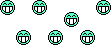
Let me attempt to understand this and tell me if I'm incorrect. From the owners manaual:
"is menu allows you to seek or scan for stations
based on their category. Touch the On screen
button next to XM Info Timeout to hide XM™
information after a certain amount of time
has passed. Touch Off to turn this feature off.
While in this menu, turn XM Category Seek/Scan
on to scroll through the categories you want to
seek to. This option will take you to the first
available channel in that category."
It appears from reading this, without a unit to play with, that if you change the XM Info timeout to yes, eventually, the XM info will turn off on the screen. What the timeout length is I don't know, and they should state this. However, are you turning it off and giving it sufficient time to actually shut off on the display after exiting this screen?
If you haven't tried it, try it, and if eventually the XM information disappears, is your XM INFO button now not grayed out? |
If it's not to late her I should also mention that the dealer installed the XM Module ..I don't know it that means anything or not but I'm sure you new that.
Ok... Thanks.. Some excellent points ther.. It might be me or what I like to call in the Pro Sound Business..
"ESO" ..Equipment Superior To opererator....
One other thing.. In the XM Options Screen.. looking at
"XM Category Skeek/Scan" There is a small "LOCK" Icon next to the word Scan.. It is Shown ..LOCKED Or inother words. a picture a a padlock which is locked. Does this mean anything ..??
When you move the Button for Seek and Scan To On Or Off The Lock Icon remains locked.
When I get out of work tonight at 8PM I'll try what you have posted...
Thanks ..
PS: I called XM and spoke to one of ther techs.. I might as well have called a butcher shop..I might have gotten a better answer then take it back to the dealer.




![]() Re: "TQ" WTF Is The "XM info" Button..??
Re: "TQ" WTF Is The "XM info" Button..??
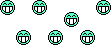
 Posting Rules
Posting Rules